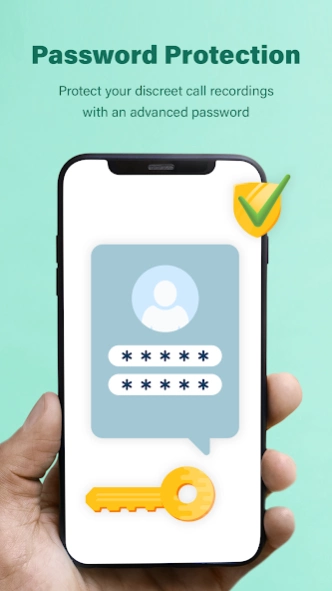Caller ID & Spam Blocker: ACR 27.0
Free Version
Publisher Description
Caller ID & Spam Blocker: ACR - Block spam caller automatically: Know Caller ID, True Phone SMS & Calling App
Caller ID & Spam Callers blocking app which works automatically, Know who is calling with this Caller ID all, Mange Call, Call Log, Message with this smart calling app.This app uses an intelligent aftercall screen to display the caller ids of unknown callers.
The caller ID app also lets you block annoying spam calls & telemarketers with one tap. Say sayonara to annoying junk calls forever.
The smart dialer feature lets you make phone calls directly from the Caller ID app. Simply set the Caller ID as your default phone app. You can manage your contacts, call logs, and call history directly from this true caller ID app itself.
Caller ID is the most powerful app to identify callers and block spam callers.
New Feature Alert
Call Recorder Caller ID now comes with a powerful call recording feature that automatically records all calls in HQ. Now record important calls, listen to them with our in-built audio player & share. Record calls without limits.
Features
-> hq call recording
Why choose Caller ID as your go-to phone app?
1) Caller ID: The powerful true caller ID feature identifies callers before you receive the call so you can decide whether to pick up or hang up. It lets you find out who called you and block spam/unwanted calls instantly.
2) Call Blocker: We know how annoying it gets when you are doing something important, and spammers or telemarketers decide to call you with offers of no interest. At this moment, you'd probably wish you could block them from calling you; With the caller ID app, you can. This app lets you block calls from telemarketers, robocalls, scammers, fraudsters, sales, and more! This app will automatically block all future calls from your blocked numbers.
3) Smart Dialer: Simply make the Caller ID app your default phone app to enjoy next-level features. Now you can manage all your incoming and outgoing calls with this all-in-one dialer.
4) Manage Call Logs: Conveniently find your detailed calling history & recent calls, including your missed calls, incoming and outgoing calls with the date & call duration. You can also find a history of incoming, outgoing & missed calls from your favorite contacts. You can also easily share or delete any call log.
5) Safe: We value your privacy above anything else; hence we do not collect any information from you or record your calls or call history in any shape or form. We also do not sell, share user data with any third party. Everything on your device stays on your device.
Smart Tools
1) Antivirus - Check all sensitive permission which can be dangerous for your personal data.
2) WiFi Manager - Manage WiFi Networks, Internet speed, WiFi Connection Metrics.
3) App Usage - Observe the app metrics, How many time you have spent in your each app.
4) Batch Uninstaller - Uninstall unused apps in bulk.
5) App Restore - Restore accidentally uninstalled apps hassle-free.
About Caller ID & Spam Blocker: ACR
Caller ID & Spam Blocker: ACR is a free app for Android published in the Telephony list of apps, part of Communications.
The company that develops Caller ID & Spam Blocker: ACR is Quantum4u. The latest version released by its developer is 27.0.
To install Caller ID & Spam Blocker: ACR on your Android device, just click the green Continue To App button above to start the installation process. The app is listed on our website since 2024-03-01 and was downloaded 0 times. We have already checked if the download link is safe, however for your own protection we recommend that you scan the downloaded app with your antivirus. Your antivirus may detect the Caller ID & Spam Blocker: ACR as malware as malware if the download link to com.quantum.callerid is broken.
How to install Caller ID & Spam Blocker: ACR on your Android device:
- Click on the Continue To App button on our website. This will redirect you to Google Play.
- Once the Caller ID & Spam Blocker: ACR is shown in the Google Play listing of your Android device, you can start its download and installation. Tap on the Install button located below the search bar and to the right of the app icon.
- A pop-up window with the permissions required by Caller ID & Spam Blocker: ACR will be shown. Click on Accept to continue the process.
- Caller ID & Spam Blocker: ACR will be downloaded onto your device, displaying a progress. Once the download completes, the installation will start and you'll get a notification after the installation is finished.